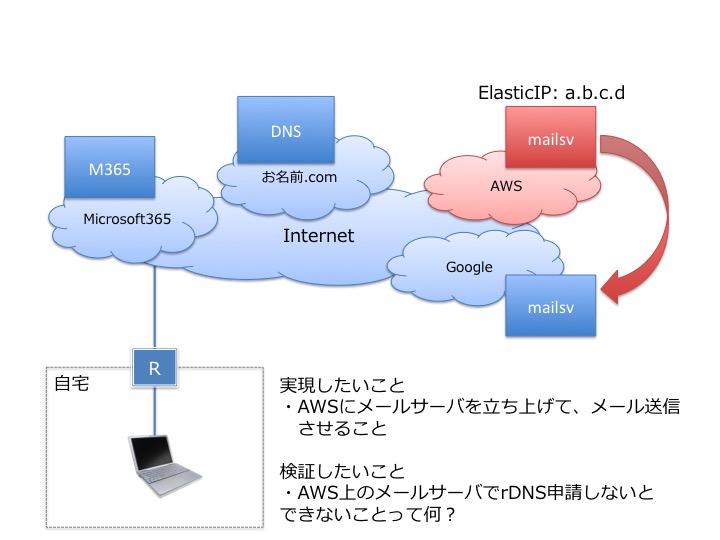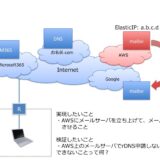Elastic IPを逆引きすると、相変わらずec2と表示されるのを自分の指定したドメインにできるのか、もう一度申請をしてみました。
メール返信など、進展があったら記載します。
・
・
・
メールの返信があったのですが、前回と同じように、使い方とスパムメール対策は何かしていますか?という内容だった。
これでは同じことの繰り返しだと思い、承認をもらったメールに対して、どうしたら逆引きができるのか問い合わせをすることに。
承認ありがとう。メールが送れるようになりました。ところで、DNSの逆引きが思ったようにできないんです。
Aレコードの登録はしたのだけど、他に何かしないといけないことありますか?と。
Hello, Thank you for approving my request. i could mail from ec2 to google my mail account. I have one qestion. My elastic ip seems not to reverse dns. -- a.b.c.d <--> mailaws.mydomain.net -- I already record A record mailaws.m2env.net to dns server. Do I have to do anything else? Best regard.
Amazonから1時間ぐらいで返信がありました。
You should be able to use our self-service option fo this. rDNS for the requested region(s) have migrated to self-service for configurations and removals. Further information below: Console 1. Open the Amazon EC2 console at https://console.aws.amazon.com/ec2/ 2. Choose Elastic IPs from the navigation pane. 3, Select the Elastic IP address and choose Actions, Update reverse DNS. 4. For Reverse DNS domain name, enter the domain name to associate with the Elastic IP address. 5. Enter update to confirm. 6. Choose Update.
なるほど。AWSコンソールにログインして、EIPの設定の中から、rDNS設定をするそうです。
早速AWSコンソールにログインしてやってみます。
Elastic IPのアクションから、「逆引きDNSを更新」を選択。
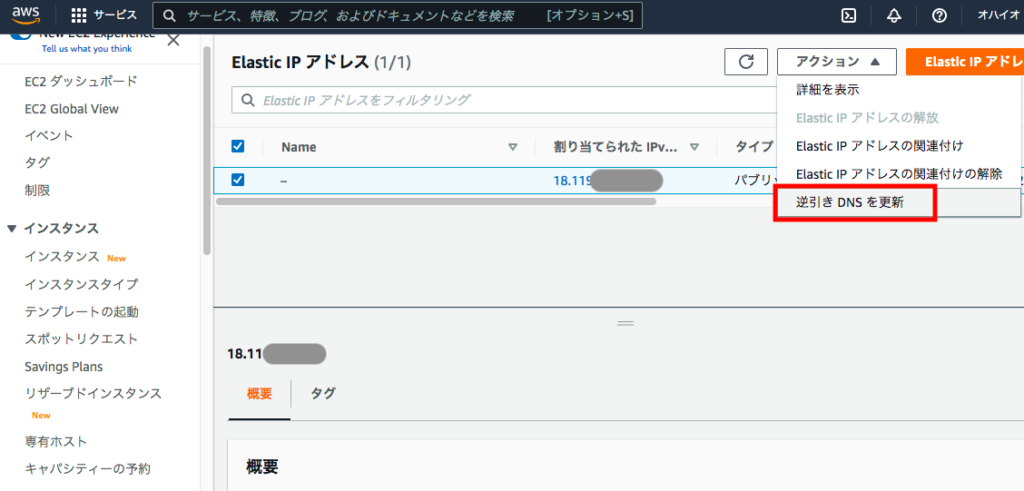
逆引きDNSドメイン名を入力し、「更新」と入力します。
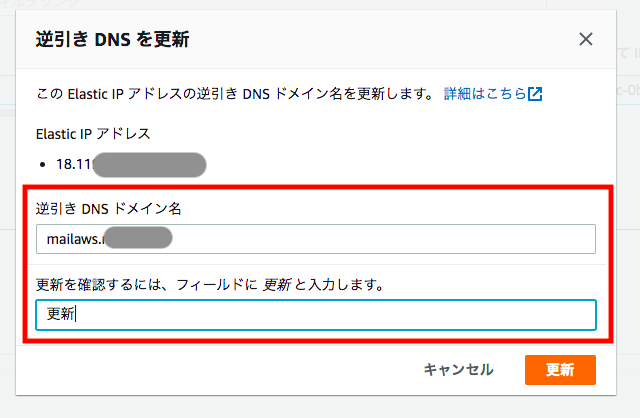
Elastic IPのアクションから「詳細を表示」してみます。
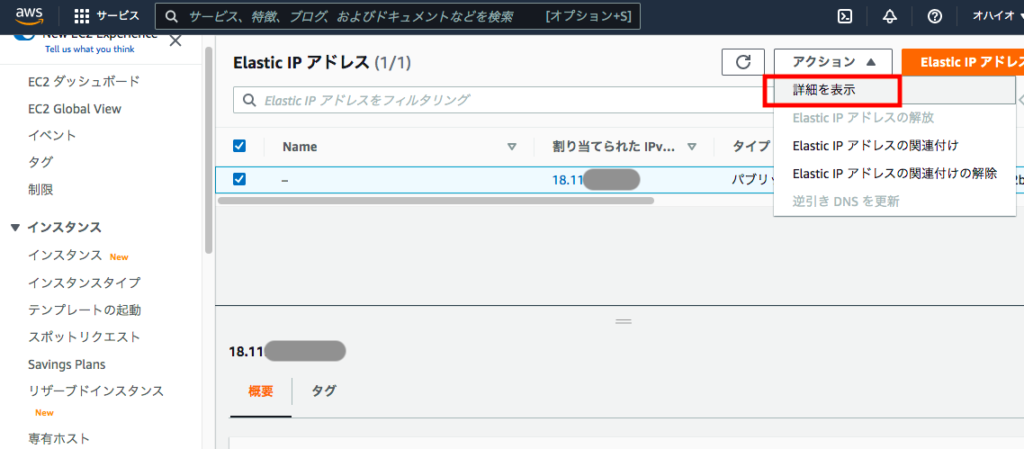
Elastic IPの状態を確認すると、逆引きDNSレコードのステータスが「保留中」になりました。

少し待って(私の場合は1〜2分でした)、ブラウザをリロードすると、逆引きDNSレコードにドメイン名が表示されました!!やっとできた!

これで出来たはずですが、nslookupコマンドを使って確認してみます。
User-no-MacBook-Air:~ User$ nslookup > > > mailaws.m2env.net. Server: 202.224.32.1 Address: 202.224.32.1#53 Non-authoritative answer: Name: mailaws.mydomain.net Address: a.b.c.d > > > a.b.c.d Server: 202.224.32.1 Address: 202.224.32.1#53 Non-authoritative answer: d.c.b.a.in-addr.arpa name = mailaws.mydomain.net. Authoritative answers can be found from: >
うん、しっかり、逆引きすることが出来ています!
なんとかやりきって満足であります。
長編になりましたので、次回、AWSでメールサーバを立てることについて、まとめたいと思います。